
Perfect Solution to Move Mailboxes from Exchange to Office 365 Account

Migrate EDB Files to O365
The software allows to transfer thousands of user mailboxes from Exchange database file to multiple Office 365 accounts. The users just need to share their account credentials in which they can easily convert EDB data files.

Offers Impersonation Feature
This option enables the admin to import contacts, events, calendar, etc., from Exchange to Outlook Web App (OWA). This entire conversion process is carried out without sharing the required password of each profile.

Allows to Generate CSV File
The Exchange to Office 365 migration tool is designed, which provides an option to generate CSV file automatically. With this option, the user only requires to download the .csv file, and specify the targeted account credentials, and again browse it within the tool.
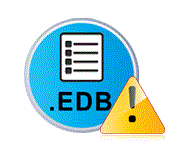
Repair Corrupted EDB Mailboxes
In order, the software is capable enough to work with an offline mode, dismounted, and corrupted .edb data files. It can completely extract all the items from processing EDB files and converts all of them into Office 365 account.
Prerequisite:
Open Exchange to Office 365 exporter tool and then, click on the Add File option to proceed further.
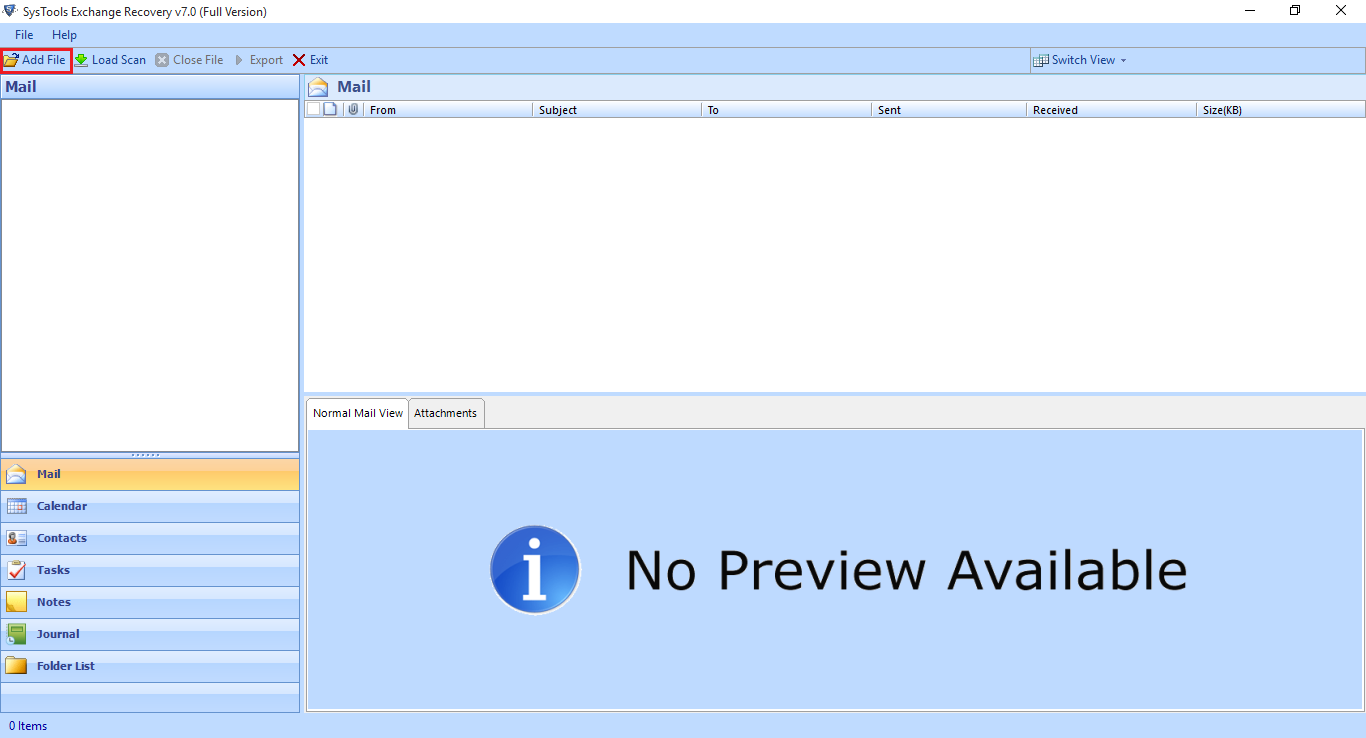
Now, you can view all the loaded items from this wizard and choose Export button.
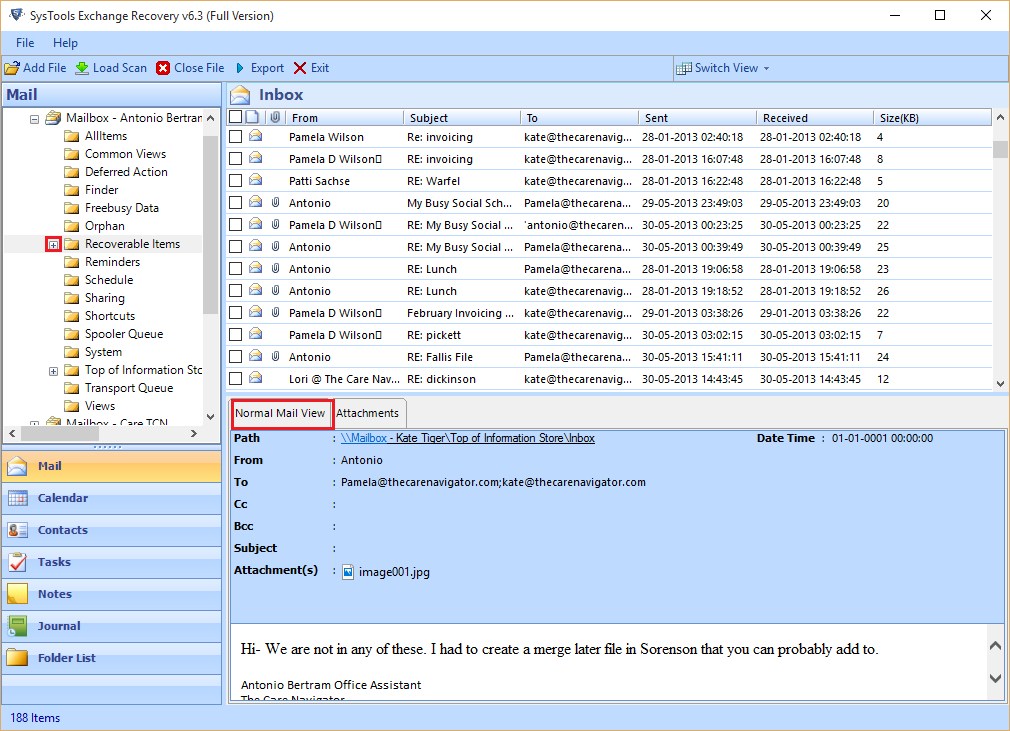
From Select Export Type field, click on MS Office 365 button and choose the Advance Settings
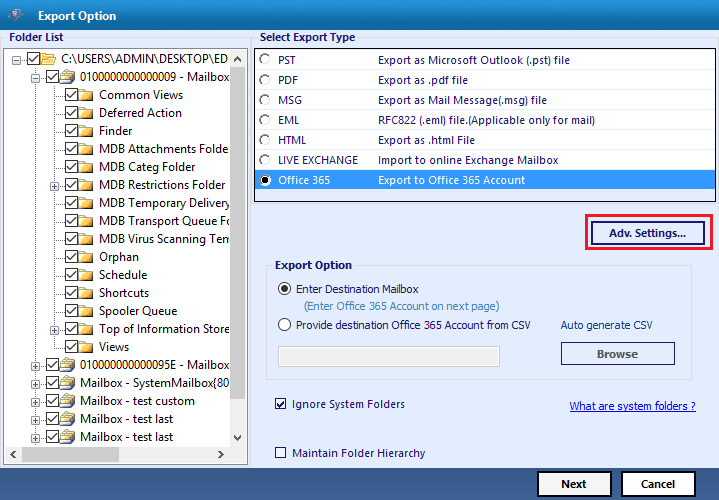
This feature enables the user to transfer EDB mailboxes to Office 365 account at a time. Administrator will not mention a password for each user email account.
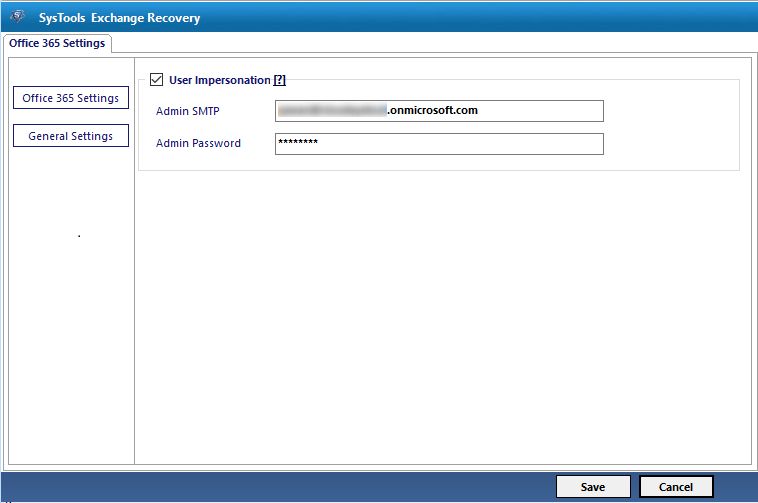
Specify the particular date & time of the certain period, whose messages are converted into Office 365 account.
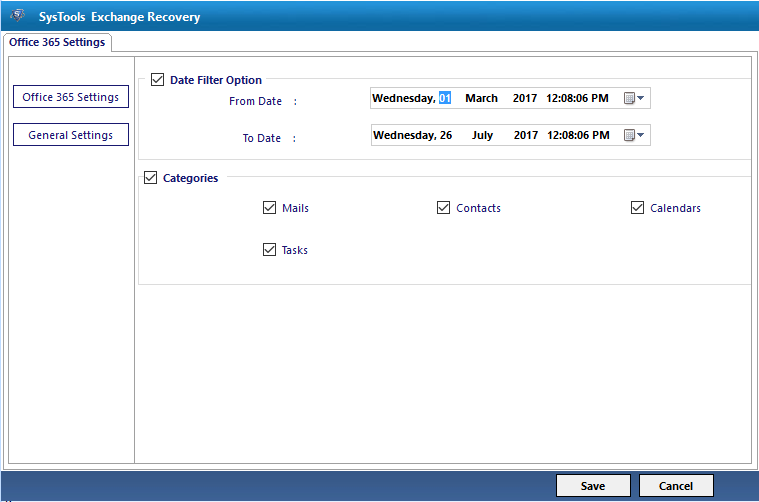
Either choose the desired location from given wizard or select CSV file format
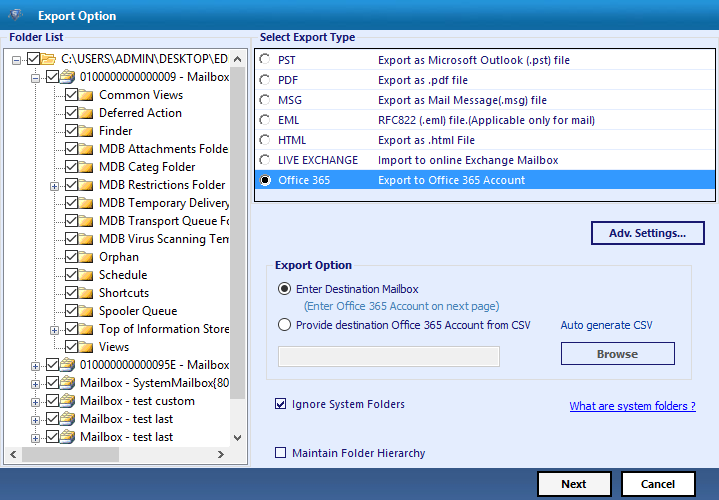
Finally, the software can map EDB mailboxes automatically with O365 365 accounts. For this, the users have to mention the name of O365 account.
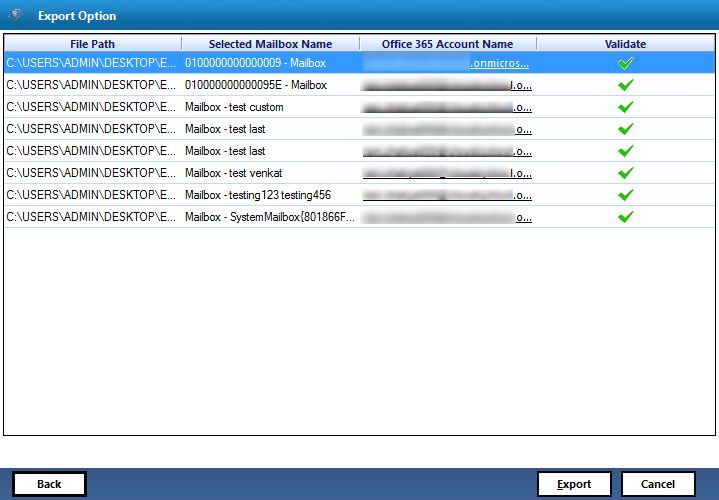
Download the trial version of the software to import EDB to Office 365 account. This will permit to export multiple EDB database files during migration procedure.
Note: Download the setup of the software after clicking on above Free Download option in case if the download cannot begin automatically then, again click on the below download button:
Trial Version Limitations: The software can export first 25 data items per folder Exchange to MS Office 365. For completing the conversion process, you have to purchase it. However, some of the requirement must be helpful before starting the tool as discussed below:
Frequently Asked Questions