
Tool is Safe Way for Performing Exchange to Lotus Notes Migration
The data migration need of Exchange users when about to move for NSF files then, EDB to NSF Converter tool to convert EDB to NSF for all data elements like emails, tasks, calendars, contacts, etc will be beneficiary deal to opt.
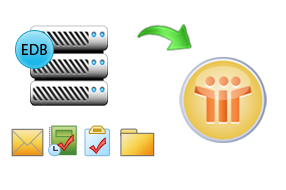
Shifting entire information from selected EDB files into Lotus Notes file format without losing single attribute of the internal elements, data conversion from all the mailboxes of Exchange into Lotus Notes file format is permitted:
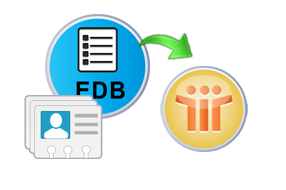
Selection of EDB files and conversion of data let the users convert entire information of unlimited or selective contact in NSF. Tool automatically extracts EDB contacts into names.nsf:
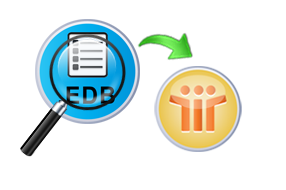
Apart from amenity for Exchange to Lotus Notes migration, this tool assists to remove destructive causes and reasons due to which EDB files are not in accessible mode and it is all about EDB file scanning:
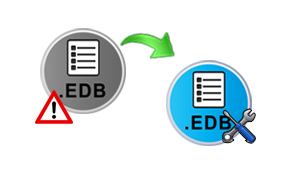
Often EDB users do not have healthy EDB data to converted into NSF file format and during such scenarios the first task to be executed is recovery of EDB files for which options are:
Product Working Guide
Product Screenshot Manual Guide
Check out each and every steps involved into EBD file/mailbox conversion into NSF without taking help any other person.
EDB To NSF Converter Download For Trial
The task of Exchange to Lotus Notes migration when executed directly without testing the tool may annoy users. To come out such doubts and problems it is suggested to try the tool for EDB to NSF migration by own. With free investigation mode of this application one can check out loading, scanning, and preview facility for EDB files.
Note: Downloading will start automatically after click on the above Free Download button but if the download cannot start automatically then click again on the below "Free Download" button:
Trial Version Limitations: Free version of EDB to NSF Converter load, scan and generate preview of all the EDB mailboxes. To deploy the full functionality, you need to Purchase it. Also, few requirement should be fulfill before start the process with Trial Edition.
| Features | Freeware | Full Version |
| Add EDB File | ||
| Restore Priv.EDB File data (Private Folders) | ||
| Extract data from Pub.EDB (Public Folder) | ||
| Dual Scanning Mode Availbility (Quick & Advance) | ||
| Windows 8 & All Other Windows Version Supported | ||
| Support Exchange 2013, 2010, 2007, 2003, 5.5 & 5.0 | ||
| Migrate Exchange Server to Lotus Notes | |
|
| Export Exchange Contacts to Lotus Notes as name.nsf file | |