 Version: 4.0 Size: 17.2 MB
Version: 4.0 Size: 17.2 MB
Import / Move Multiple PST Files into Live Exchange Server
Migrating bulk amount of Outlook emails and other details from PST mailboxes to Exchange environment via desired mapping is now not a quite destructing issue. Exchange Import utility is a powerful application migrate pst files to Exchange 2016,2013,2010 and below versions.
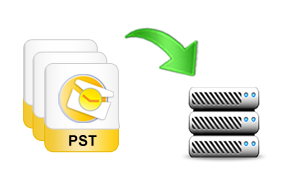
Import PST Data to EDB Data In Bulk Form
Once the Outlook PST folder selection is made by Outlook users, it is not complicated to import entire data from PST files those are in added within Exchange Import Tool. Software quickly transfers from Windows files to Exchange EDB Mailboxes.

Automated PST Search Within Network
If the process to import PST files will be executed over domain then, users will be benefited with quick search option to find PST files from all the machines connected to the same domain network. Searching PST files for specific drive is also possible with Exchange Import Tool.
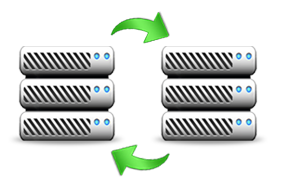
Perfect Mapping For Selected or All Mailboxes
Exchange PST Import Tool offers a unique feature in Advanced Setting to Outlook user's to Map the folder stored in PST Mailboxes in customizing manner to save folder within Exchange mailboxes and option to maintain folder hierarchy.

Creates Status Report to Know About PST Transfer
The conversion report to migrate Outlook PST to Exchange Mailboxes offered by Exchange Importer is for letting the users know about the amount of data that is transferred. As well as the things those are left will be on screen.

Remove Duplicates Contacts File
While migrating PST Contacts to Exchange user mailboxes, to avoid kind of duplicacy in user contacts file, tool option check option to move duplicate contacts or not. This helps Outlook user to use the correct contact file in Exchange environment.

Use Date Filter to Import Specific Items
If Outlook users don’t want to import entire PST File data to Exchange mailboxes, then go for the Date-Filter option to move only the items of given Date-Range. Exchange Import Tool, offers Date-filter for each section of the Mailbox section such as Emails, Contacts, Calendar separately.
Exchange PST import tool is helpful to perform safe and simple data shift from Outlook PST files to Exchange mailboxes for the specific Exchange network. Searching Outlook information from various systems running on Exchange and executing process to import PST into Exchange server, both tasks will be done easily when Exchange Import Wizard will be in use.
Manual Step by Step Aproach
To complete the migration process to import Outlook PST to Exchange 2016, 2013, 2010 and below environment, a user can look on the manual step by step screen instructions.
Download the Tool to Import PST into Exchange
For better understanding of the product, it is required to use the product once in trial mode. Free version of the Exchange Import tool will let you assist to extract 50 items from selected PST files into Exchange mailboxes.
Note: Downloading will start automatically after click on the above Free Download button but if the download cannot start automatically then click again on the below "Free Download" button:
Trial Version Limitations: You can Only import 25 items per folder from PST mailbox using Trial Edition of Exchange Import Tool. For complete conversion, you need to Purchase it. Also, few requirement should be fulfill before start the process with Trial Edition.
| Features | Freeware | Full Version |
| Attach Multiple PST Files & Folders | ||
| Analysis PST Files | ||
| Enter Mailbox Name | ||
| Search Option to Explore Exchange Network | ||
| Windows 8 & Other Earlier Windows Edition Supported | ||
| MS Outlook 2013 & Other Earlier Edition Supported | ||
| Import Outlook PST to Exchange Mailbox | |
To Migrate PST File to Exchange 2010, 2013, 2016 and other versions, follow the below steps: