Many a time Exchange administrator encounters an error while deleting a mailbox which prevents him from removing the database. This issue occurs because of some other default mailboxes which includes arbitration, & archive that need to be moved and removed from Exchange. In this article, I will be explaining steps on how to remove default mailbox database exchange 2013.
During the process of deleting Mailbox, the following error occurs which contains cause and solution both:
“This mailbox database contains one or more mailboxes, mailbox plans, archive mailboxes, or arbitration mailboxes. To get a list of all mailboxes in this database, run the command Get-Mailbox -Database
The mailboxes which need to be moved and removed are listed below:
Execute the following command to move mailbox users from one database (Current Database) to another databse (New Database)

Execute the following command to view all the archive mailboxes
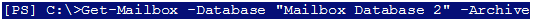
Run the below cmdlet to move archive database
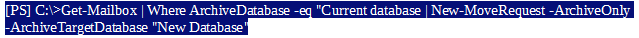
Type the following command to move Arbitration mailbox
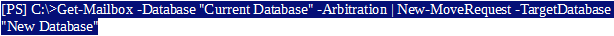
Execute the following command to list all the public folders
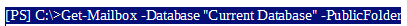
Execute the below command to move the public folders to new database

Run the following command in Shell to remove all moved request

In the last step, remove the mailbox database by running the below command

Conclusion: I have explained all the steps which are required while deleting Mailbox in exchange Server 2013. By executing above commands, all the default mailbox database will be successfully moved and deleted from Exchange 2013.