Emailing provided by MS Exchange has undoubtedly established a standard as email platform. Any issues with this platform can cause substantial losses for the company's finances and reputation. A backup can be a solution for hardware corruption or database issues as backup will be restored and data within database will be rescued. But to be more precise and to make the databases available during the downtime also, more smart techniques must be applied. The restoration and renovation of Servers might take time and when all these things are measured practically it can hit the organization badly.
Exchange 2013 however has a feature i.e. Exchange 2013 DAG disaster recovery which can be preplanned and can be utilized for effective Exchange emailing experience. The DAG or Database Availability Group allows multiple Exchange Servers to work together sharing database data amongst each other making databases Highly Available.
The intention behind this feature is in case any Server is down or under maintenance the other Servers will be still engaged without any interruption in data sharing or data access. But how is this Exchange 2013 DAG disaster recovery so helpful? How does it work? And what is the architecture of multiple Servers?
DAG is a feature which makes the mailboxes and databases available and is an important component of site resilience framework built in MS Exchange 2013. It is a set of maximum 16 Mailbox Servers (belonging to Exchange 2013) which can provide automatic recovery at database-level in case of any software or hardware failure. It must be noted that when a DAG is created it is initially empty and after adding the first server to DAG failover cluster along with infrastructure to monitor server for network is initiated.
One can either use EAC or Shell to create database availability group. Here we will discuss how to create DAG using Shell (PowerShell command line cmdlets);
Various scenarios like hardware or software failure can affect the performance and having such a set up which helps you work in downtime or such malfunction period can be very helpful. DAG makes sure that organization will never face a downtime. It makes the Servers and associated databases and mailboxes available all the time through various infrastructures and architectures. Following figures will illustrate it more conveniently, let's take an e.g. that DAG have 5 Exchange Servers.
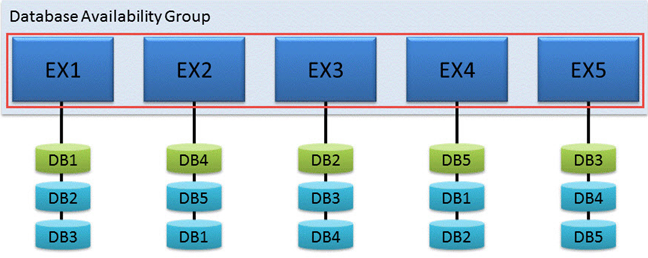
The figure shown above
Architecture is designed in such a way that no set of database copies are same across each servers, it is rather spread across multiple servers. This provides DAG more resilience towards failure.
Consider a situation to make the things more clear:
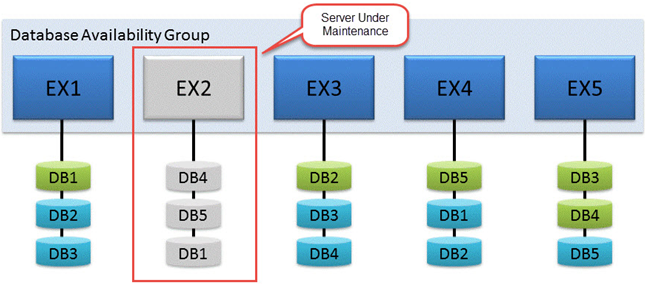
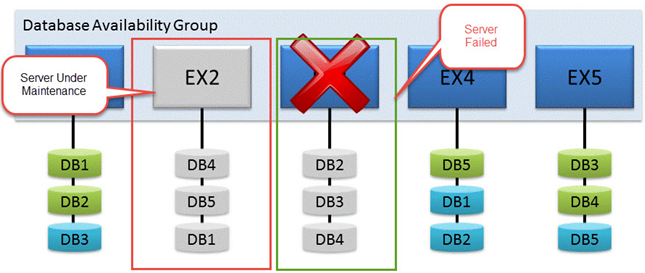
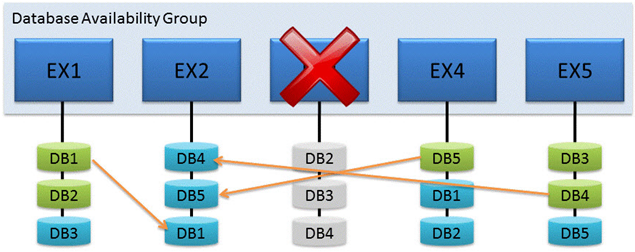
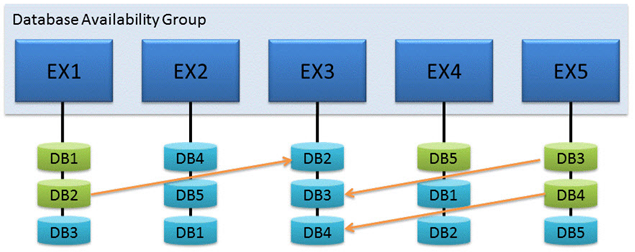
In this way, a DAG set up does not let any mailbox unavailable and this strategy works well for Exchange 2013 DAG disaster recovery. However, it is also recommended that along with this DAG set up an offsite backup must be created and maintained as an additional security. This is extremely helpful when all the Exchange Servers are located in same geo location as physical damages through earthquakes or natural calamity will destroy all the databases of all the member servers of DAG. Moreover, if there are some other issues or you are not have not adopted DAG feature, then Exchange database data can be recovered using an external software. Third party software like Exchange Recovery can be recommended for such need which can help you recover data of damaged EDB files.