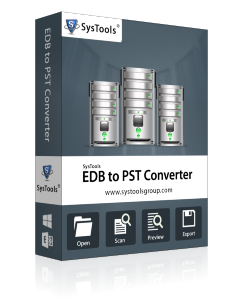
Best Solution to Convert EDB file to Outlook PST In Batch
Convert Exchange Mailboxes from EDB to PST file format

Exchange EDB conversion tool helps to recover Microsoft Exchange database maiboxes and export to Outlook PST file format. It generates the single Outlook data file for each Exchange mailboxes. The EDB2PST tool by default creates UNICODE PST file and save any size of private & public EDB file to PST.
The software support various mailbox type such as - user, archive, legacy, disconnected, shared and data items like - mails, calendars, tasks, journals, notes, contacts and export all these Exchange data to Outlook data file

EDB to PST Converter utility convert mailboxes & all items into EML, MBOX, PDF, MSG, PST, HTML format. You can access Exchange data to dreamweaver or directly on internet by uploading it on server, so you can read your EDB data into HTML format from anywhere.
Exchange EDB converter easily migrate Exchange public as well as private folders data into adobe PDF and other file formats. After converting Exchange data into PDF you can comfortably port PDF file from one place to another.
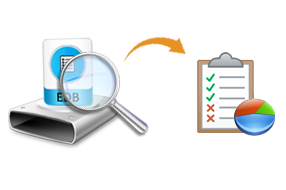
If you are not known as where EDB file is located, then you have option to search Exchange database file (.edb) in all local drives of your computer or you can choose particular drive/partition for search.
With existing dual scanning option, Exchange EDB Converter is updated with save scanning report option. This option helps you to keep scanning details in software' database and if you next time scan same EDB file then software will quickly scan EDB file and save your time.

Add Multiple EDB & Auto Detect STM File
Exchange EDB converter software permits users to extract data from multiple dismounted/offline Exchange database files at a time. After loading one EDB file, use Add File button to add another inaccessible EDB file one by one to perform recovery and later EDB to PST.
When Exchange 2003 is involved in recover process; the STM file will get automatically detected only if it is available in the same folder location from where the Exchange database file was selected. Otherwise, using browse option manually load STM file from its respective location.

Conversion of individual mailbox or its item like email along with metadata information, contact, calendar, notes, journal, tasks & other items of corrupt & inaccessible EDB file is easily performable by right click on the respective file/folder, mailbox or selected EDB file. Also, you can extract & restore selected inbox, outbox, drafts, deleted items & all sub-folders data into new .pst & .edb file.
You can select multiple EDB files and folders, then you can simply click on "Export" option to convert EDB to PST, EML, MSG, HTML, MBOX, PDF. That will help you to open Exchange database file without Exchange server in different file format.

When Outlook PST file is chosen for converting repaired Exchange EDB email messages and other components. Split option is provided to split Exchange database file as resultant of PST file according to its size from 1GB to 45GB or in MB for a manageable result of conversion.
Setting a desired pattern for naming resultant files only applies with MSG, EML, PDF & HTML file formats. You can choose to name by the subject of the respective email; by the combination of mail subject and date; or subject, date and sender name, etc.. as per your requirement and you can also filter mail by assigning time period via Date Filter option.

No Reliance on Version of Applications
Exchange EDB Converter supports to the platform involved in recovering of Exchange Server database and conversion are fully supported and up to date.

Dual Scanning Mode & Categorized View
Microsoft Exchange EDB to PST conversion tool offers two chief scanning modes i.e. "Quick Scan" and "Advance Scan" option. For fast scanning of normally corrupt mailboxes content go for Quick Scan and for scanning of highly corrupted EDB go for Advanced Scan option respectively for getting desirable outcome.
After completing scanning process tool shows a categorized mailbox data, it provides tab for each element for mail, contacts, calendar, tasks, notes, journals & folder list which shows complete preview of mailboxes.
Using this tool users can export mailboxes from online or offline EDB files to MS Outlook® (.PST)
To know how to extract mailboxes from Exchange database with this Exchange EDB conversion software, view how to convert EDB2PST >> Check screenshots of Exchange EDB mailbox to PST
Download free demo edition of the EDB to PST converter to repair corrupt EDB file & convert limited 25 items from each folder of the mailbox. This Exchange EDB conversion software allowed you to browse, scan, restore & convert EDB to PST, EML, PDF, MSG, HTML & MBOX file formats in healthy form.
Note: Downloading will start automatically after click on the above download button but if the download cannot start automatically then click again on the below "Free Download" button:
Trial Version Limitations: You can only Export 25 items per folder from Exchange Server Mailbox using trial edition of Exchange EDB Converter. For complete conversion, you need to purchase it. Also, few requirement should be fulfill before start the process with Trial Edition.
| Features | Demo | Full Version |
| Add Multiple Exchange Mailboxes | ||
| Recovery of Private & Public Folders data | ||
| Quick & Advance Scan Mode | ||
| Preview of Mailbox Items & Folders | ||
| Split PST from 1GB to 45GB Size | ||
| Support All Windows, Outlook & Exchange Editions | ||
| Save PST – Convert Exchange EDB to Outlook PST | 25 Item Per Folder Only |
Steps to export Exchange EDB mailboxes to Outlook PST